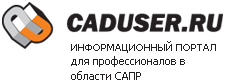Это текст из хелпа , раздел SUPPORT ASSISTANCE\ERROR MESSAGES.
Error when starting the program: A required .DLL File, AC1st15.dll, was not found
Issue
The following error occurs when you start the software:
A required .DLL File, AC1st15.dll, was not found
Note: This problem does not occur on computers running Windows NT 4.0 or Windows 2000.
This problem occurs when you start the program on a computer where both of the following conditions exist:
The path statement in the autoexec.bat file (added during the installation of the program) was later removed or modified.
The number of characters in the path statement exceeds the limit allowed for characters in a path in the Windows 95 or Windows 98 registry.
Solution
Use one of the following methods to correct the path statements:
Method #1
Correct the path statement in the autoexec.bat file to point to C:\progra~1\common~1\autode~1, and then restart the computer.
Method #2
During installation, shorten the directory names for the Autodesk software. For example, change the default directory, c:\program files\acad2000, to c:\acad2000.
Additional Information
Information about setting path statements is available from the following sources:
Microsoft Windows 95 Resource Guide
Copyright 1995 by Microsoft Corporation. All rights reserved.
Microsoft Windows 98 Resource Guide
Copyright 1998 by Microsoft Corporation. All rights reserved.
The path information contained in the registry is not static. When you start the Autodesk software, the path statement is rewritten, as follows:
AutoCAD? 2000- and AutoCAD 2000i-based products
The AutoCAD 2000 or AutoCAD 2000i path information is placed at the beginning of the statement in the APPATHS registry key.
AutoCAD Release 14-based products
The AutoCAD Release 14 path information is placed at the beginning of the statement, and the AutoCAD 2000 path information is moved to the end of the path statement.
If the combined paths then exceed the maximum number of characters allowed in a path statement in a registry key, the characters exceeding the limit in the AutoCAD 2000 or AutoCAD 2000i path are ignored. AutoCAD 2000- and AutoCAD 2000i-based products then refer to their path statement in the autoexec.bat file. If the path statement in autoexec.bat was removed or modified, the error message occurs.
Note: Network login scripts can overwrite path statements in the autoexec.bat file. Consult with your network administrator as to whether network login scripts should be modified to resolve this problem.