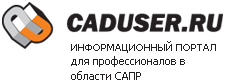Как я понимаю команда
имеет отношение к ОС, а не к AutoCad. Рабочая папка AutoCad определена в свойстве
, но данный параметр read only.
Сохранить файл пытаюсь из C#.Net кода, который требует указание всех параметров, поэтому конструкция вида:
Application.ActiveDocument.SaveAs("test.dwg"); здесь невозможна и приходится указывать все три параметра
ActiveDocument.SaveAs(@"C:\test.dwg", Application.Preferences.OpenSave.SaveAsType , "");
msdn по подобной ошике пишет следующее:
MORE INFORMATION
This problem occurs only when the COM server is running under a different user account than the COM client. If the COM server identity is configured to run under the same user account as the client, the error does not occur. The error occurs only when the COM server is local to the client. If the COM server is remote, the error does not occur. Also, the error seems to occur only when the document file is created with sub-objects (streams and sub-storages) and then passed to the server. If the file is closed (the root storage is released) and then reopened before passing the IStorage pointer to the COM server, the error does not occur.