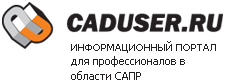> Алексей
Добавил пару строчек, смотри в коде
Option Explicit
' by Fatty 2007
' Request reference to Microsoft Office 11.0 Object Library
Dim oSset As AcadSelectionSet
Sub WriteBlocks()
Dim xlApp As Excel.Application
Dim xlBook As Workbook
Dim wbkobjs As Workbooks
Dim xlSheet As Worksheet
Dim shtobjs As Worksheets
Dim xlPath As String
xlPath = ThisDrawing.Path & "\MyBlocks2.xls"
On Error Resume Next
Err.Clear
Set xlApp = GetObject(, "Excel.Application")
If Err <> 0 Then
Err.Clear
Set xlApp = CreateObject("Excel.Application")
If Err <> 0 Then
MsgBox "Cannot start Excel", vbExclamation
End
End If
End If
On Error GoTo Err_Control
xlApp.Visible = False
Set xlBook = xlApp.Workbooks.Add
Set xlSheet = xlBook.Worksheets(1)
Dim fcode(1) As Integer
Dim fData(1) As Variant
Dim dxfcode, dxfdata
Dim i As Long, j As Long, k As Long
Dim setName As String
Dim blkRef As AcadBlockReference
Dim oEnt As AcadEntity
Dim oText As AcadText
Dim ins As Variant
Dim upt As Variant
Dim dblHgt As Double
Dim attVar() As AcadAttributeReference
Dim objAtt As AcadAttributeReference
fcode(0) = 0
fData(0) = "INSERT"
fcode(1) = 66
fData(1) = 1
dxfcode = fcode
dxfdata = fData
setName = "$Blocks$"
For i = 0 To ThisDrawing.SelectionSets.Count - 1
If ThisDrawing.SelectionSets.Item(i).Name = setName Then
ThisDrawing.SelectionSets.Item(i).Delete
Exit For
End If
Next i
Set oSset = ThisDrawing.SelectionSets.Add(setName)
oSset.SelectOnScreen dxfcode, dxfdata
MsgBox oSset.Count
j = 1
k = 1
dblHgt = ThisDrawing.GetVariable("DIMTXT") ' change text height you need
For Each oEnt In oSset
Set blkRef = oEnt
ins = blkRef.InsertionPoint
Set oText = ThisDrawing.ModelSpace.AddText(CStr(k), ins, dblHgt)
oText.color = acYellow
upt = ThisDrawing.Utility.TranslateCoordinates(ins, acWorld, acUCS, False)
attVar = blkRef.GetAttributes
xlSheet.Cells(j, 1) = "BLOCK #" & CStr(k)
xlSheet.Cells(j + 1, 1) = "BLOCK NAME:"
xlSheet.Cells(j + 1, 2) = blkRef.Name
xlSheet.Cells(j + 2, 1) = CStr(Replace(CStr(upt(0)), ".", ",", 1, -1))
xlSheet.Cells(j + 2, 2) = CStr(Replace(CStr(upt(1)), ".", ",", 1, -1))
xlSheet.Cells(j + 2, 3) = CStr(Replace(CStr(upt(2)), ".", ",", 1, -1))
j = j + 3
For i = 0 To UBound(attVar)
Set objAtt = attVar(i)
xlSheet.Cells(j, 1) = objAtt.TagString
xlSheet.Cells(j, 2) = objAtt.TextString
j = j + 1
Next i
j = j + 1
k = k + 1
Next oEnt
Exit_Here:
xlSheet.UsedRange.Columns.AutoFit
xlBook.SaveAs xlPath, , , , False
xlBook.Close
xlApp.Quit
Exit Sub
Err_Control:
If Err.Number <> 0 Then
MsgBox Err.Number & " --> " & Err.Description
Else
MsgBox "Done"
End If
Set xlApp = Nothing
Set xlBook = Nothing
Set wbkobjs = Nothing
Set xlSheet = Nothing
Set shtobjs = Nothing
Resume Exit_Here
End Sub~'J'~