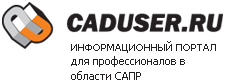Тема: Дебажить arx
Всем привет,
Есть autocad 2007 и соответствующий Object Arx. Подскажите плз новичку как это дебажить. Я делаю так:
Tools->Attach To Process выбираю Acad.exe. ТОчки не ставятся типа No symbols have been loaded. Arx я кидаю в корень установленного Автокада. В чем может быть проблема?