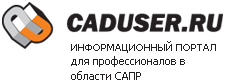Спасибо за ответ. Но вот как у меня составлен макрос
Private Declare Function GetOpenFileName Lib "comdlg32.dll" _
Alias "GetOpenFileNameA" (pOpenfilename As OPENFILENAME) As Long
Private Type OPENFILENAME
lStructSize As Long
hwndOwner As Long
hInstance As Long
lpstrFilter As String
lpstrCustomFilter As String
nMaxCustFilter As Long
nFilterIndex As Long
lpstrFile As String
nMaxFile As Long
lpstrFileTitle As String
nMaxFileTitle As Long
lpstrInitialDir As String
lpstrTitle As String
flags As Long
nFileOffset As Integer
nFileExtension As Integer
lpstrDefExt As String
lCustData As Long
lpfnHook As Long
lpTemplateName As String
End Type
Private Function ShowOpen() As String
Dim strTemp As String
Dim VertName As OPENFILENAME
VertName.lStructSize = Len(VertName)
VertName.lpstrFilter = "Excel File (*.xls)" + Chr$(0) + "*.xls"
VertName.lpstrFile = Space$(200)
VertName.nMaxFile = 255
VertName.lpstrFileTitle = Space$(200)
VertName.nMaxFileTitle = 255
VertName.lpstrInitialDir = "C:\"
VertName.lpstrTitle = "Открытие Excel File"
VertName.flags = 0
If GetOpenFileName(VertName) Then
strTemp = (Trim(VertName.lpstrFile))
ShowOpen = Mid(strTemp, 1, Len(strTemp) - 1)
End If
End Function
Sub Export_List()
Dim xlApp As Excel.Application
Dim xlBook As Excel.Workbook
Dim xlSheet As Excel.Worksheet
Dim intCrdCnt As Integer
Dim RowCount As Integer
Dim dir1 As String
Dim vertList() As Double
Dim coord(500, 5) As String
Set xlApp = Excel.Application
dir1 = ShowOpen
Set xlBook = xlApp.Workbooks.Open(dir1)
Set xlSheet = xlBook.Sheets(1)
RowCount = xlSheet.UsedRange.Rows.Count
ReDim vertList((RowCount * 2) - 1)
RowCount = 8
For intCrdCnt = 0 To UBound(vertList)
coord(intCrdCnt, 0) = xlSheet.Cells(RowCount, 1).Value
coord(intCrdCnt, 1) = xlSheet.Cells(RowCount, 2).Value
coord(intCrdCnt, 2) = xlSheet.Cells(RowCount, 3).Value
coord(intCrdCnt, 3) = xlSheet.Cells(RowCount, 4).Value
coord(intCrdCnt, 4) = xlSheet.Cells(RowCount, 5).Value
coord(intCrdCnt, 5) = xlSheet.Cells(RowCount, 6).Value
' On Error GoTo Line
RowCount = RowCount + 1
If coord(intCrdCnt, 0) = "" Then
Exit For
End If
Next intCrdCnt
xlBook.Close
xlApp.Quit
Set xlSheet = Nothing
Set xlBook = Nothing
Set xlApp = Nothing
'До этого места все прекрасно работает, а вот следующая строка кода уже не выполняется.
Selection.TypeText Text:="АКТ"
Т.е суть программы такова. Пользователь открывает новый пустой документ Word. Запускает макрос. Выбирает Нужный ему файл Excel с данными. Например 300 строк считываются в массив. Excel закрывается. Он больше не нужен. Затем все делает Word. Ему нужно создать 300 листов. И вот тут загвоздка. Не хочет писатся даже заголовок (Акт). Помогите.