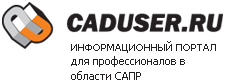Тема: Как работать с ObjectData?
всем ба-альшой привет,
обращаюсь за помощью ко всем знающим
не получается работать с ObjectData.
В файлах помощи AutoDesk Map 5 есть такой пример:
-------------------------------------------------------------------
The following example creates a table of object data: the AutoCAD database entity name, the color, and the layer of the object. It builds object data records from the table and attaches them to objects in the drawing.
Sub tableproc()
Dim amap As AcadMap
Dim ODfdfs As ODFieldDefs
Dim ODfdf As ODFieldDef
Dim ODtb As ODTable
Dim ODrc As ODRecord
Set amap = ThisDrawing.Application. _
GetInterfaceObject("AutoCADMap.Application")
'Create OD Table Definition
Set ODfdfs = amap.Projects(ThisDrawing).MapUtil.NewODFieldDefs
' Add Column Headings and Defaults
Set ODfdf = ODfdfs.Add("Entity", "Entity name", "", 0)
Set ODfdf = ODfdfs.Add("Color", "Object color", acRed, 1)
Set ODfdf = ODfdfs.Add("Layer", "Object layer", "0", 2)
'Ensure Table Does Not Exist
If amap.Projects(ThisDrawing) _
.ODTables.Item("SampleOD") Is Nothing Then
'Register OD Table in the drawing
Set ODtb = amap.Projects(ThisDrawing) _
.ODTables.Add("SampleOD", "Sample Xdata", ODfdfs, True)
'Create OD Record with Defaults
Set ODrc = ODtb.CreateRecord
'Loop Through Entities in Model Space
For Each acadObj In ThisDrawing.ModelSpace
'Fill Records with Entity Data
ODrc.Item(0).Value = acadObj.EntityName
ODrc.Item(1).Value = acadObj.Color
ODrc.Item(2).Value = acadObj.Layer
'Attach Record to Entity
ODrc.AttachTo(acadObj.ObjectID)
Next
Else
'Table Already Exists
MsgBox "Unable to create " & "SampleOD", , _
"Object Data Table Error"
End If
End Sub
-----------------------------------------------
на линии:
dim ODfdfs as ODFieldDefs
VBA говорит мне:
"Compile Error:
User-defined type not defined."
может мне нужна какая-нибудь *.dll?
AEC Base 3.0 ApplicationLibrary,
AEC Base 3.3 Object Library and
AutoDesk Land 1.2 Type Library
Я включил.
Желаю всем решения своих проблем.