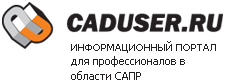Тема: Печать листа в PDF
Здравствуйте форумчане!! Подскажите, пожалуйста! Нужно напечатать лист в PDF. хочу сделать с помощью выделенной области, к сожалению не работает, т.е. PDF создает, но стандартный. Подскажите где я ошиблась!
Sub PlotFromModelSpace()
Dim PtConfigs As AcadPlotConfigurations
Dim PlotConfig As AcadPlotConfiguration
Dim PtObj As AcadPlot
Dim BackPlot As Variant
Dim CanMedName As String
Dim CanMedNamelist As String
Dim mini As Double
Dim maxi As Double
Dim deltaX As Double
Dim deltaY As Double
Dim PathDoc As String
Dim NameDoc As String
Dim strnameold As String
Dim CanMedNameold As String
Dim PaperWidth As Double
Dim PaperHeight As Double
Dim RetVal
Dim oShell
Dim prevPrinter
Dim temp As String, asd As String
Dim list As ACADLayout
Dim sBlStampName As String
Dim ent As AcadEntity
Dim blStamp As AcadBlockReference
Dim koljpg As Integer
Dim sN As Integer
Dim sysVarName As String
Dim varData As Variant
With ThisDrawing
Dim point1 As Variant, point2 As Variant
point1 = .GetVariable("extmin")
' point1 = ThisDrawing.Utility.GetPoint(, "Click the lower-left of the window to plot.")
ReDim Preserve point1(0 To 1) ' Change this to a 2D array by removing the Z position
point1(0) = 0
point1(1) = 100
point2 = .GetVariable("extmax")
' point2 = ThisDrawing.Utility.GetPoint(, "Click the upper-right of the window to plot.")
ReDim Preserve point2(0 To 1) ' Change this to a 2D array by removing the Z position
point2(0) = 300
point2(1) = 100
BackPlot = .GetVariable("BACKGROUNDPLOT")
Set PtObj = .Plot
Set PtConfigs = .PlotConfigurations
PtConfigs.Add ("PDF")
Set PlotConfig = PtConfigs.Item("PDF")
With PlotConfig
.PlotType = acExtents
.RefreshPlotDeviceInfo
.ConfigName = "DWG To PDF.pc3"
.RefreshPlotDeviceInfo
.StandardScale = acScaleToFit
.RefreshPlotDeviceInfo
Dim plotFileName As String
Dim result As Boolean
Dim strname As String
Dim PlotDeviceName As String
strname = ThisDrawing.ActiveLayout.name + ".pdf"
plotFileName = "D:\Temp\1\" + strname
PlotDeviceName = "DWG To PDF.pc3"
.SetWindowToPlot point1, point2
.PlotType = acWindow
.CenterPlot = True
End With
.Plot.PlotToFile plotFileName, PlotDeviceName
.Plot.DisplayPlotPreview acFullPreview
BackPlot = .GetVariable("BACKGROUNDPLOT")
.SetVariable "BACKGROUNDPLOT", 0
.SetVariable "BACKGROUNDPLOT", BackPlot
PtConfigs.Item("PDF").Delete
Set PlotConfig = Nothing
End With
End Sub