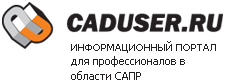> Gorez
В данном конретном случае стоит использовать это -
ThisDrawing.Utility.GetEntity
Разберись сам как это должно работать. Небольшая подсказка. 
Sub Example_GetEntity()
' This example creates several objects in model space. It then
' prompts the user to select an object. The example continues to
' have the user select objects until the user selects in empty space.
' Create a Ray object in model space
Dim rayObj As AcadRay
Dim basePoint(0 To 2) As Double
Dim SecondPoint(0 To 2) As Double
basePoint(0) = 3#: basePoint(1) = 3#: basePoint(2) = 0#
SecondPoint(0) = 1#: SecondPoint(1) = 3#: SecondPoint(2) = 0#
Set rayObj = ThisDrawing.ModelSpace.AddRay(basePoint, SecondPoint)
' Create a polyline object in model space
Dim plineObj As AcadLWPolyline
Dim points(0 To 5) As Double
points(0) = 3: points(1) = 7
points(2) = 9: points(3) = 2
points(4) = 3: points(5) = 5
Set plineObj = ThisDrawing.ModelSpace.AddLightWeightPolyline(points)
plineObj.Closed = True
' Create a line object in model space
Dim lineObj As AcadLine
Dim startPoint(0 To 2) As Double
Dim endPoint(0 To 2) As Double
startPoint(0) = 0: startPoint(1) = 0: startPoint(2) = 0
endPoint(0) = 2: endPoint(1) = 2: endPoint(2) = 0
Set lineObj = ThisDrawing.ModelSpace.AddLine(startPoint, endPoint)
' Create a circle object in model space
Dim circObj As AcadCircle
Dim centerPt(0 To 2) As Double
Dim radius As Double
centerPt(0) = 20: centerPt(1) = 30: centerPt(2) = 0
radius = 3
Set circObj = ThisDrawing.ModelSpace.AddCircle(centerPt, radius)
' Create an ellipse object in model space
Dim ellObj As AcadEllipse
Dim majAxis(0 To 2) As Double
Dim center(0 To 2) As Double
Dim radRatio As Double
center(0) = 5#: center(1) = 5#: center(2) = 0#
majAxis(0) = 10: majAxis(1) = 20#: majAxis(2) = 0#
radRatio = 0.3
Set ellObj = ThisDrawing.ModelSpace.AddEllipse(center, majAxis, radRatio)
ZoomAll
' Begin the selection
Dim returnObj As AcadObject
Dim basePnt As Variant
On Error Resume Next
' The following example waits for a selection from the user
RETRY:
ThisDrawing.Utility.GetEntity returnObj, basePnt, "Select an object"
If Err <> 0 Then
Err.Clear
MsgBox "Good Bye.", , "GetEntity Example"
Exit Sub
Else
returnObj.Color = acRed
returnObj.Update
MsgBox "The object type is: " & returnObj.EntityName, , "GetEntity Example"
returnObj.Color = acByLayer
returnObj.Update
End If
GoTo RETRY
End SubХ ее знает может я задау не понял.